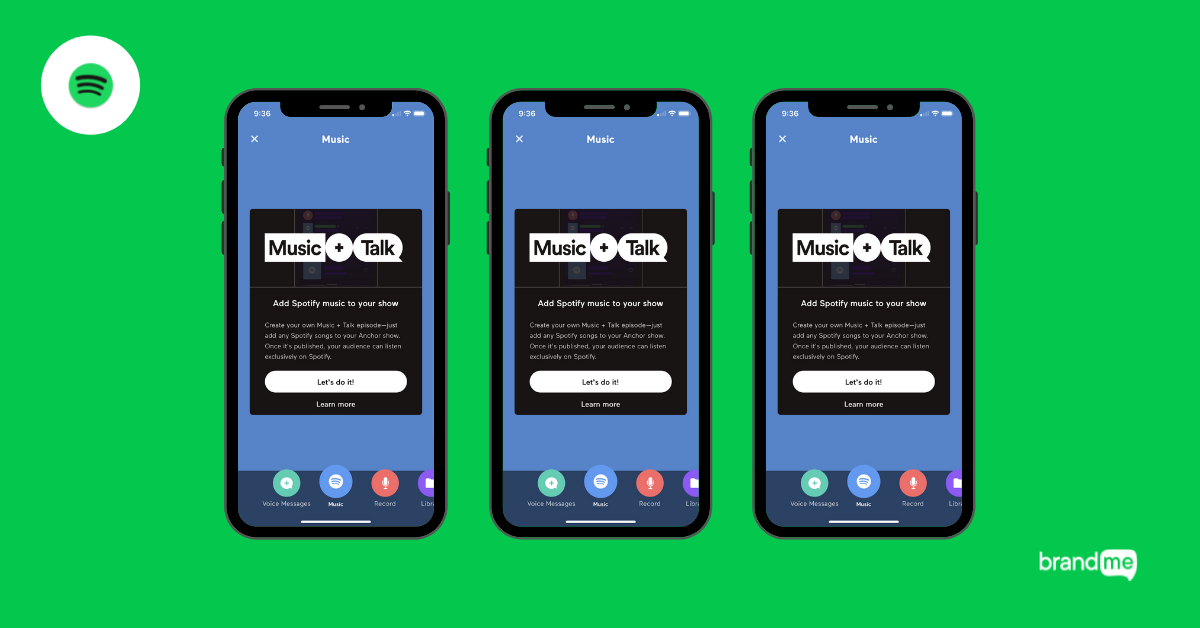[ad_1]
¿Cómo usar música con copyright en un podcast de Spotify? Esa es la pregunta que miles de podcasters se han hecho durante los últimos años para no infringir derechos de autor con su contenido.
Pero afortunadamente Spotify ya tiene la solución: Música + Charla. Esta nueva herramienta dentro de Anchor permite utilizar todas las canciones disponibles en la plataforma de streaming para complementar tus episodios.
Aquí te explicamos qué es, en dónde se encuentra disponible actualmente y cómo puedes utilizarla para comenzar a añadir la música que más te guste en tu podcast. ¡Comencemos!
¿Qué es Música + Charla? Ventajas y desventajas
Música + Charla es una herramienta dentro de Anchor, la aplicación gratuita de Spotify para crear y subir podcasts, que permite utilizar canciones completas de cualquier artista.
¿La ventaja? Puedes elegir entre más de 70 millones de canciones sin preocuparte por los derechos de autor. Eso sí, solo puedes utilizar 30 segundos de cada pista dentro de tu podcast. ¡Pero vale la pena!
¿La desventaja? Como es una herramienta dentro de Anchor solo funciona para los podcasts publicados en Spotify. Es decir, no podrás publicarlo en otras plataformas como Apple Podcasts. ¡Buena esa estratega de exclusividad!
Además, los oyentes de tu podcast podrán ver una lista de las canciones utilizadas en tu episodio. Sin embargo, solo los usuarios Premium podrán escuchar la canción completa, mientras que los usuarios de la versión gratuita solo podrán escuchar los 30 segundos de la pista.
¿Dónde está disponible esta herramienta?
Música + Charla fue lanzada inicialmente en el 2020 en Estados Unidos, Canadá, Reino Unido, Irlanda, Australia y Nueva Zelanda. Sin embargo, acaba de tener una expansión en 15 mercados dentro de Europa, Asia y Latinoamérica.
Los nuevos países afortunados son México, Brasil, Chile, Argentina, Colombia, Japón, India, Filipinas, Indonesia, Alemania, España, Italia, Países Bajos y Suecia.
¿Cómo usar música con copyright en un podcast?
Si no tienes experiencia usando Anchor te recomendamos checar primero nuestro post sobre cómo crear podcasts con esta aplicación. Así entenderás con mayor facilidad cada una de sus herramientas.
¿Ya has creado episodios de tu podcast con Anchor? Entonces solo tienes que seguir los siguientes pasos para que conozcas cómo usar música con copyright en un podcast.
1. Abre la aplicación o página de Anchor e inicia sesión.
2. Da clic en + o en Nuevo episodio y después en Música.
3. Da clic en Comenzar y conecta tu cuenta de Spotify.
4. Busca y añade con el botón + las canciones que quieras.
5. Sube o graba los segmentos de voz de tu podcast.
6. Edita y recorta todos los materiales para ajustarlos.
7. Publícalo y en unas horas estará listo en Spotify.
También te puede interesar: ¿Cómo obtener más reproducciones en tu podcast de Spotify?
[ad_2]
Source link